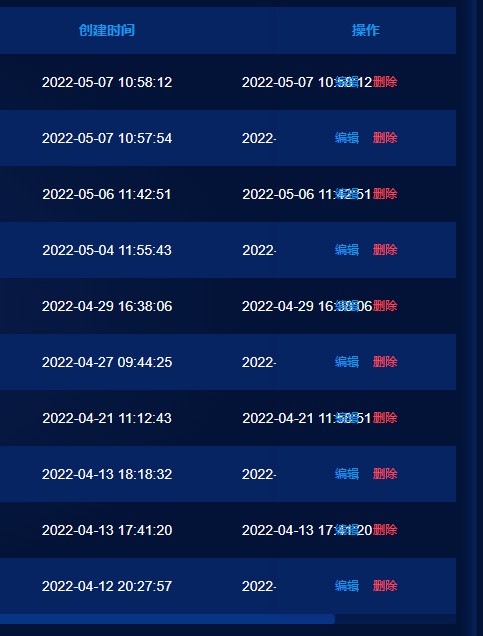问题描述
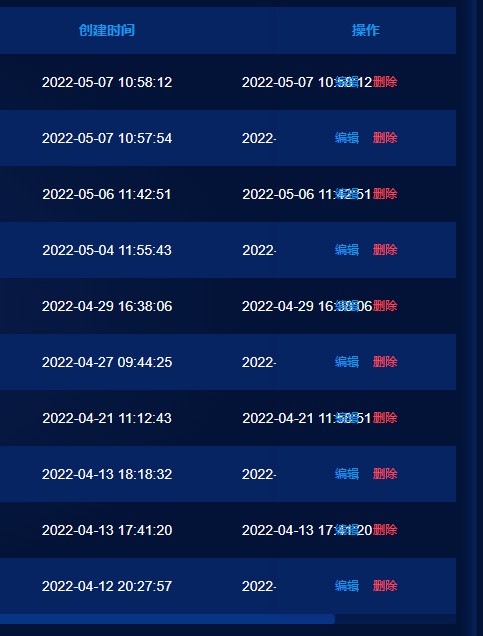
如上图:el-table 最后一列设置为 fixed="right" 后,如果页面宽度不足,数据列较多,移动底部横向滚动条,可以看到其他列和最后一列文字重叠了。
之前的同事解决方法是设置最后一个单元格的背景色,
1
2
3
|
.table-line-row td:last-child {
background-color: #062462 !important;
}
|
但是考虑到系统中表格很多,这样设置会导致其它表格的样式有点奇怪。
解决方法
查阅了 element 文档,找到官方推荐的,通过 JS 来设置表格的样式。
1
2
3
4
5
6
7
8
9
10
11
12
13
14
15
16
17
18
19
20
21
22
23
24
25
26
27
28
29
30
31
32
33
34
35
36
37
38
39
40
41
42
43
44
45
46
|
<el-table :cell-style="setCellStyle">
<el-table-column
type="index"
align="center"
label="序号"
width="80">
</el-table-column>
<!-- 省略其他列 -->
<el-table-column
fixed="right"
label="操作"
width="180"
align="center">
<template slot-scope="scope">
<el-button
size="mini"
type="text"
@click="handleUpdate(scope.$index, scope.row)">
编辑</el-button>
<el-button
size="mini"
type="text"
@click="handleDelete(scope.$index, scope.row)"
class="color-danger">
删除</el-button>
</template>
</el-table-column>
</el-table>
<!-- ... -->
<script>
export default{
methods: {
// 防止最后一列文字重叠
setCellStyle({ row, column, rowIndex, columnIndex }){
let columns = [13]; //最后一列的索引
if (columns.indexOf(columnIndex) > -1) {
return "background-color: #031337;";
} else {
return "";
}
},
}
}
</script>
|

实现效果如上图,样式上满足了我们的需求。
更好的解决方案
但是项目中使用的表格比较多,不同表格的列数也不等,每次手动获取最后一列的索引也比较麻烦。
目前最佳的解决方法是:
1
2
3
4
|
// 最后一列重叠问题
.tableClass .el-table__fixed-right{
background-color: #031337;
}
|
在全局的样式文件中增加一个类,如果表格需要处理这个问题,就给el-table增加一个 class="tableClass"。